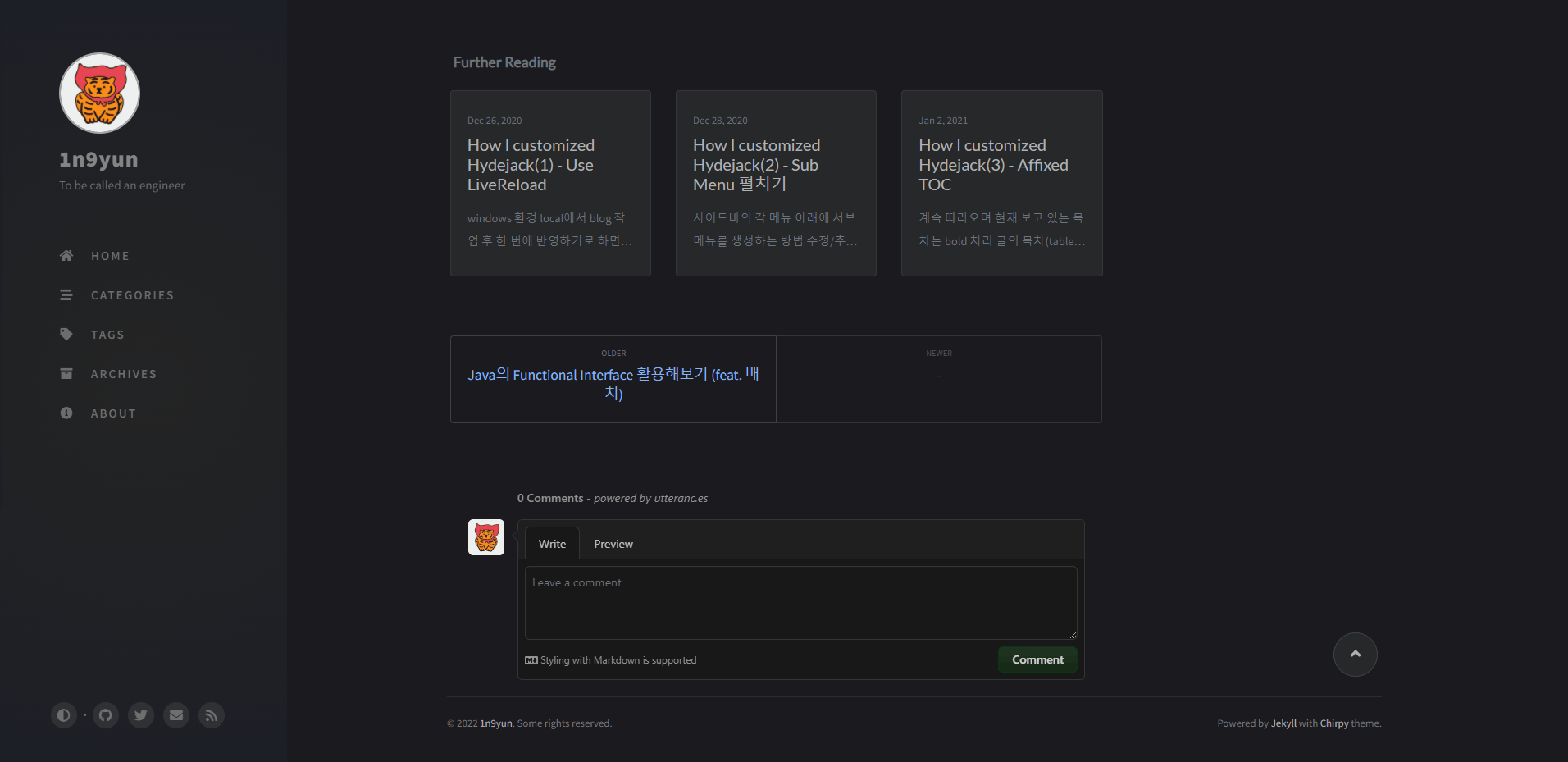Deprecated
최신 버전을 사용하면 이 작업은 필요 없습니다.
이 블로그는 댓글 컴포넌트로 utterances를 사용하고 있습니다.
그런데 chirpy는 블로그 왼쪽 메뉴에 있는 버튼이나, 시스템 설정의 변경으로 다크/라이트 테마로 변경이 가능한데, utterances의 테마가 자동으로 그에 따라 바뀌진 않는데요!
당연히 테마 변경 시 부자연스러우니 댓글 창의 테마도 따라 바뀌었으면 해서 작업 한 내용을 작성하고자 합니다.
수정 / 추가한 파일
_includes/posts.html
를 변경하긴 했지만 해당 수정 내용은 그저 함수를 추가하고, 테마 변경 시 그 함수를 끼워넣은 것이기 때문에 댓글 창과 같은 페이지에 있을 수 있는 곳에 추가해도 됩니다. (다른 파일로 만들고 포함시켜도 됨)
mode-toggle.html
위 파일에 테마 변경에 대한 것이 클래스로 정의되어 있어요.
봐야할 건 두 가지 함수입니다.
1
2
3
4
5
6
7
8
9
10
11
12
13
14
15
16
this.sysDarkPrefers.addListener(function() {
if (self.hasMode) {
if (self.isDarkMode) {
if (!self.isSysDarkPrefer) {
self.setDark();
}
} else {
if (self.isSysDarkPrefer) {
self.setLight();
}
}
self.clearMode();
}
self.updateMermaid();
});
여기서는 시스템 설정이 변경된 걸 감지하고 테마를 바꿔주는 부분이에요.
1
2
3
4
5
6
7
8
9
10
11
12
13
14
15
16
17
18
19
20
21
22
23
24
flipMode() {
if (this.hasMode) {
if (this.isSysDarkPrefer) {
if (this.isLightMode) {
this.clearMode();
} else {
this.setLight();
}
} else {
if (this.isDarkMode) {
this.clearMode();
} else {
this.setDark();
}
}
} else {
if (this.isSysDarkPrefer) {
this.setLight();
} else {
this.setDark();
}
}
this.updateMermaid();
}
여기가 변경 버튼 클릭 시 이벤트를 정의해 놓은 곳입니다.
얘네 둘에 내가 원하는 동작을 끼워넣어주면 되겠죠?!
posts.html
1
2
3
4
5
6
7
8
9
10
11
12
13
14
15
16
17
18
19
20
21
22
23
24
25
26
27
28
29
30
31
32
33
34
35
36
37
38
39
40
{% if site.comments.provider == 'disqus' %}
{% if site.disqus.comments and page.comments %}
{% include disqus.html %}
{% endif %}
{% elsif site.comments.provider == 'utterances' %}
{% assign utterances = site.utterances %}
<script src="https://utteranc.es/client.js"
repo= {{ utterances.repo }}
issue-term= {{ utterances.issue-term }}
theme= {{ utterances.theme }}
crossorigin= "anonymous"
async>
</script>
<script>
function updateUtterancesTheme() {
const message = {
type: 'set-theme',
theme: 'github-' + toggle.modeStatus
};
const utterances = document.querySelector('.utterances-frame').contentWindow;
utterances.postMessage(message, 'https://utteranc.es');
};
addEventListener('message', event => {
if (event.origin !== 'https://utteranc.es') {
return;
}
updateUtterancesTheme();
});
toggle.originFlipMode = toggle.flipMode;
toggle.flipMode = function() {
this.originFlipMode();
updateUtterancesTheme();
};
toggle.sysDarkPrefers.addListener(updateUtterancesTheme)
</script>
{% endif %}
updateUtterancesTheme 메서드부터~~
utterances 렌더링되는 위치에 같이 때려박았습니다.
끗